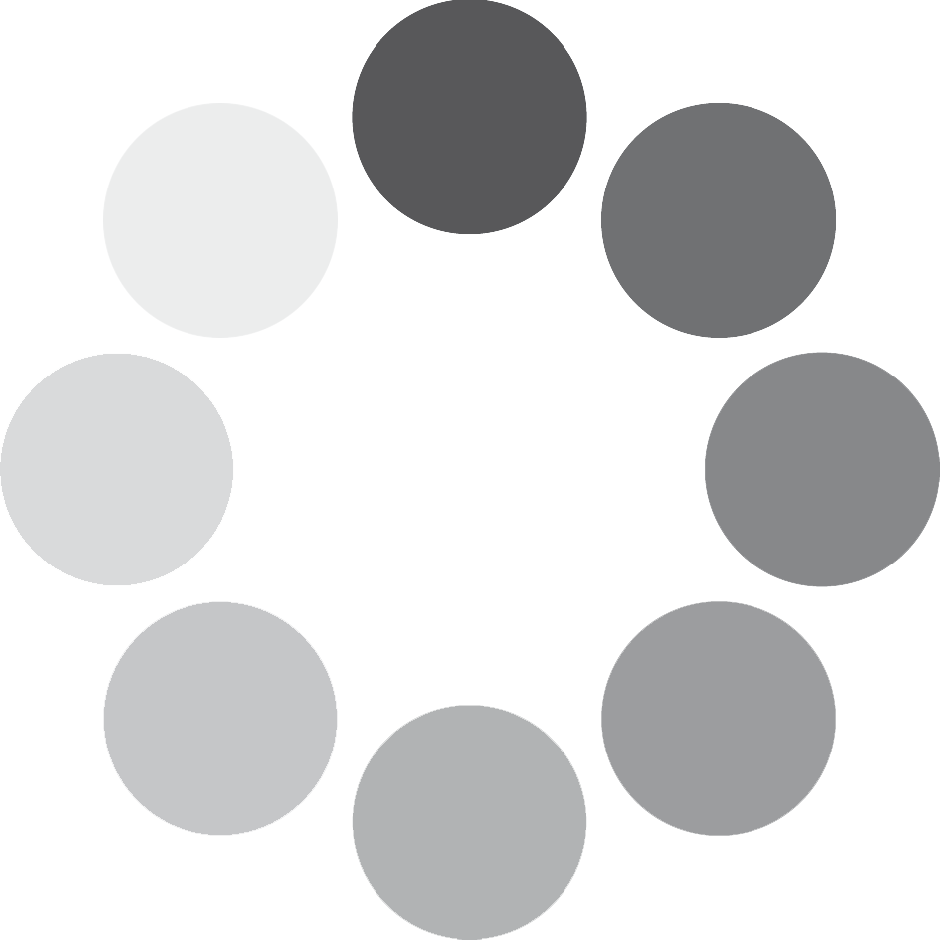No products in the cart.
How to Close Prongs in ZBrush for Jewelry Design Leave a comment
Creating jewelry with precision and elegance is an art that requires the right tools and techniques. If you’re a jewelry designer working with Gemvision Matrix or exploring advanced 3D modeling software like ZBrush, this blog post is for you!
In our latest YouTube video, we demonstrate how to close prongs in ZBrush efficiently. Whether you’re new to ZBrush or looking to refine your skills, you’ll find practical tips and tricks to elevate your design process.
What You’ll Learn in the Video
- How to Close Prongs on ZBrush
Learn how to adjust and close prongs in ZBrush for securing gems in your designs. We’ll walk you through using specific brushes and tools to ensure your settings are accurate and aesthetically pleasing. - Importing and Exporting STL Files
Discover the seamless process of importing STL files from Gemvision Matrix into ZBrush and exporting your finalized designs back. This workflow ensures compatibility and efficiency for 3D printing or further refinement. - Mastering the Move Brush and Smooth Brush
- Move Brush: Perfect for reshaping prongs, moving geometry smoothly, and making precise adjustments to your design.
- Smooth Brush: Essential for polishing surfaces, eliminating rough edges, and enhancing the overall finish of your model.
Why Use ZBrush for Jewelry Design?
ZBrush offers unparalleled flexibility and detail in jewelry design. Its intuitive brushes and sculpting tools allow designers to fine-tune even the smallest elements, such as prongs, bezels, and intricate textures. When paired with Gemvision Matrix, you unlock a powerful combination for creating stunning, production-ready designs.
Your Questions Answered
In addition to the tutorial, we address common queries like:
- What’s the best way to align prongs for optimal gem security?
- How do you avoid distorting other elements when adjusting prongs?
- Tips for maintaining symmetry while working on multiple prongs.
Watch the Video Now!
Ready to master the art of closing prongs in ZBrush? Watch our detailed video tutorial on YouTube:
Don’t forget to like, comment, and subscribe for more jewelry design tutorials!
Enhance Your Jewelry Workflow
Whether you’re creating engagement rings, pendants, or custom pieces, understanding how to utilize ZBrush effectively can take your designs to the next level. From importing STL files to perfecting prongs, this tutorial covers all the essentials.
Stay tuned for more videos where we explore advanced techniques, software comparisons, and tips for designing exquisite jewelry.
CTA: Have questions or suggestions? Drop them in the comments below, and we’ll cover them in our next video!